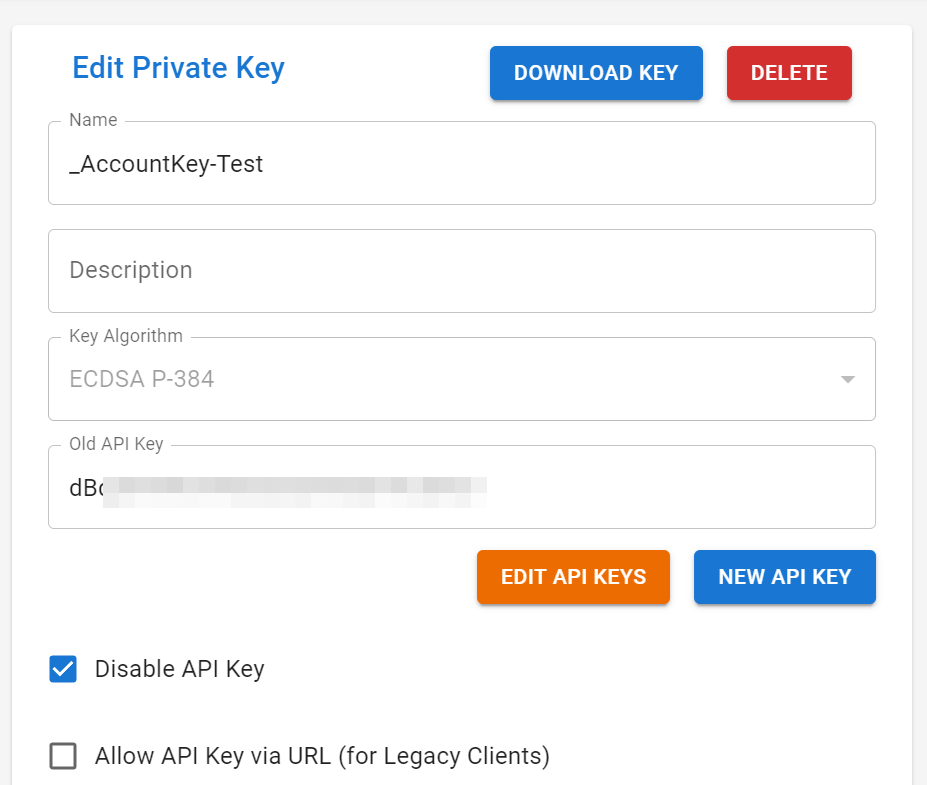Private Keys
The Private Keys section provides management of keys.
View All
The initial page for Private Keys is a list of all of the keys on the server.
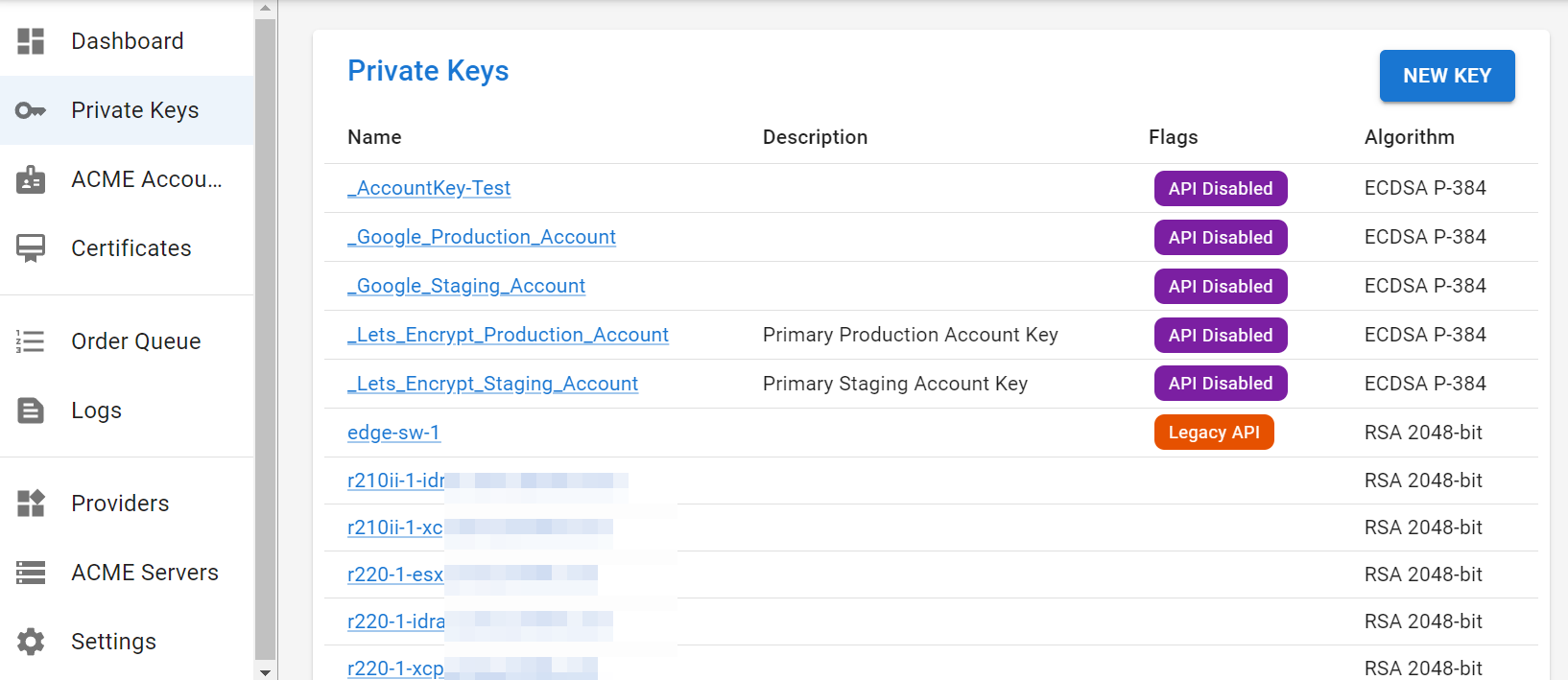
New Key
New key is used to generate or import a key.
ECDSA keys are generally preferred, unless they're not supported.
Disable API Key makes the key inaccessible via client API Calls, even when
the client posseses the correct API Key.
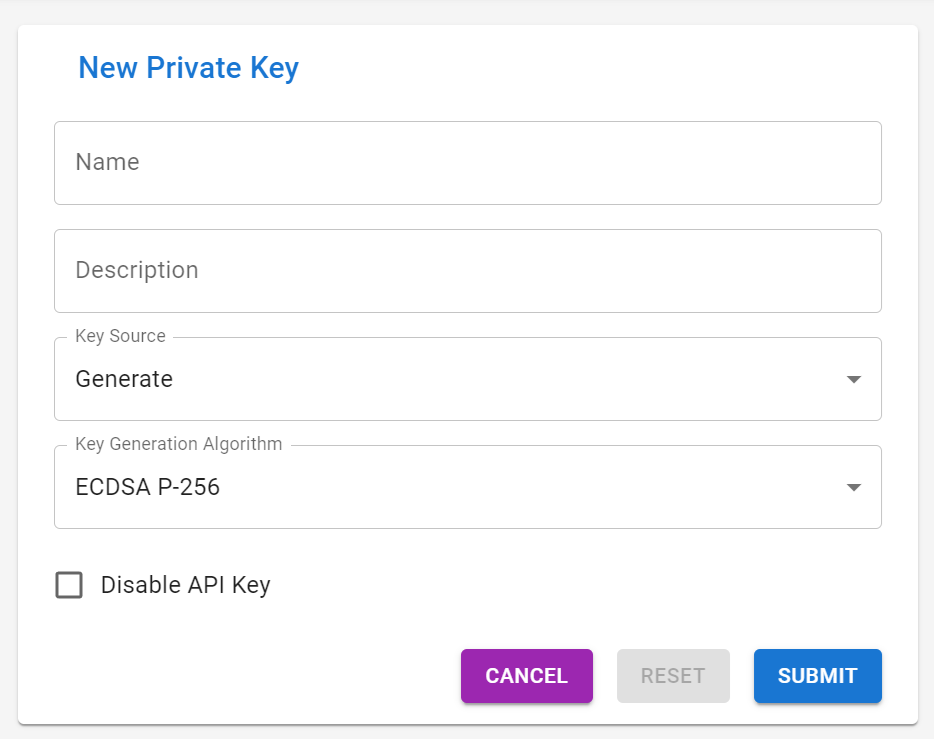
Edit Key
The edit page provides the ability to update key properties, but you cannot change the actual key. If you want a different key, you should delete the existing key and create or import a new one.
This page is also used to rotate API Keys using the New API Key and
Retire Old API Key buttons. Manual editing of the API Key is also supported
but not recommended. Using the rotation buttons ensures a cryptographically
secure value is generated.
Allow API Key via URL (for Legacy Clients) permits the specification of the
API Key in the URL of the API call. This is only for clients that do not
support setting the API Key in a header (which is the 'proper' way to
authenticate). This method is discouraged unless absolutely necessary as it
is generally easier to leak the API key by mistake.