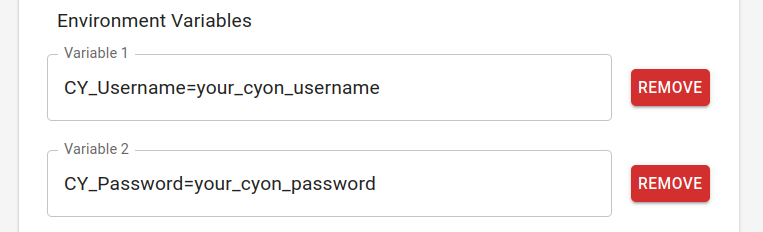dns-01 acme.sh
This dns method provides dns challenge solving for dozens of dns providers, and is therefore one of the most likely to be the provider used if you want to use dns-01.
The integration method of acme.sh into Cert Warden is less than ideal and sometimes does not work as expected. It is strongly recommended that you use go-acme le-go instead, if your DNS provider is supported there.
acme.sh is an ACME shell script that provides a full implementation of ACME (RFC8555). Cert Warden ignores the bulk of the code and leverages acme.sh simply for its wide breadth of dns provider support.
acme.sh does not work if the server is running on Windows. A full list of supported OSes is here.
acme.sh natively supports the DNS record API of dozens of DNS providers. Cert Warden leverages this power to use acme.sh to create dns records on any of the supported providers. Doing this allows the use of dns-01 challenge solving on any of these providers without having to code support of each into Cert Warden.
Configuration
As with all providers, domains that should use this provider must be
specified. One wildcard provider can be configured with a sole
domain of * which will be used if Cert Warden doesn't find a domain
name on any other provider.
Path to acme.sh Install
This variable is the path where the acme.sh script and its dns
components are unpacked. By default, acme.sh is bundled with release
and located at ./scripts/acme.sh.
DNS Hook Name
Hook name is used to specify the specific dns provider you use. To
get the correct one go
here,
select your provider, and locate the acme.sh command to issue a
certificate (the section To issue a cert:). The hook name is
the value after the --dns flag.
For example, the provider cyon.ch lists its command as
./acme.sh --issue --dns dns_cyon -d example.com -d *.example.com
so the hook name is dns_cyon.
Environment Variables
Environment variables are generally used to authenticate access
to your dns provider. To know what variables you need, again go
here,
select your provider, but then locate the section listing export
items.
Each export is an environment variable. Specify each required
environment variable with data pertinent to your environment. For
example, continuing with cyon.ch, the variables would be:
CY_Username=your_cyon_usernameCY_Password=your_cyon_passwordCY_OTP_Secret=your_otp_secret # Only required if using 2FA
The format for each environment variable must be the variable
name, equals sign, and the variable value (e.g. variable_name=1234)
Do NOT include the word 'export'.