Post Processing Script / Binary
Cert Warden can execute a script or binary after each certificate renewal. To
use this option, just specify the script or binary under the certificate's
Post Processing options, along with any needed environment variables.
Cert Warden automatically deduces if the specified file is a binary or script.
In addition to defining static environment variables, certain dynamic values are available. The placeholders below will be replaced with the actual value before setting the environmnet variable.
{{PRIVATE_KEY_NAME}}- The name of the private key that corresponds to the new certificate.{{PRIVATE_KEY_PEM}}- The actual PEM data of the private key.{{CERTIFICATE_NAME}}- The name of the certificate.{{CERTIFICATE_PEM}}- The actual PEM data of the newly issued certificate.{{CERTIFICATE_COMMON_NAME}}- The CN of the newly issued certificate.
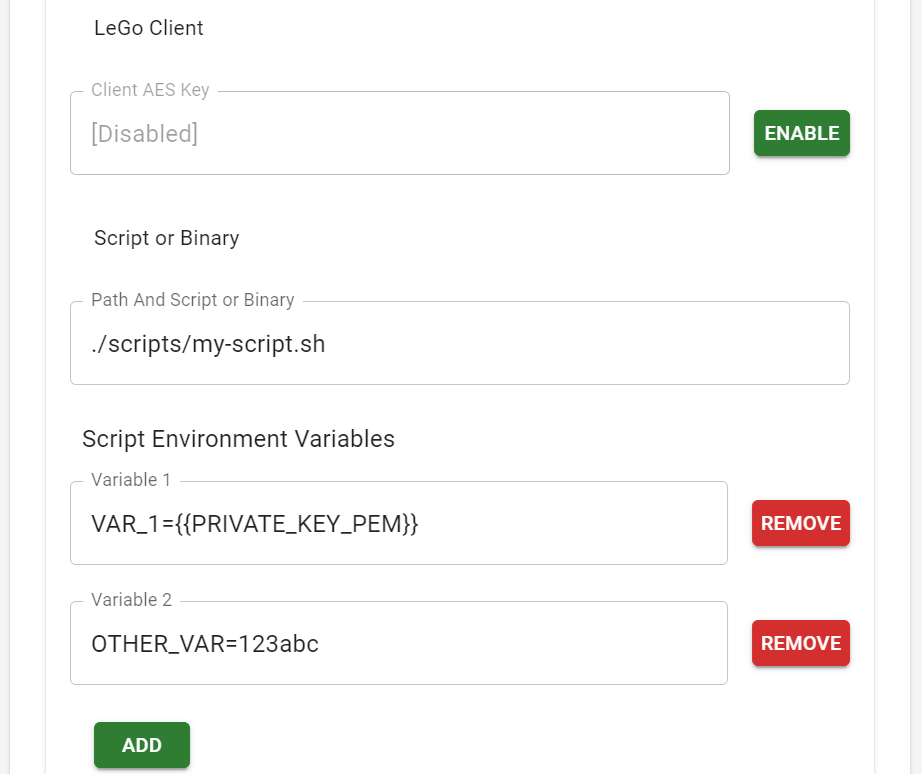
Plugins
The concept behind allowing binary execution in addition to scripts is to permit the creation of small binary 'plugin' files that install certificates on specific devices or types of devices.
I have created a few such binaries as examples:
📄️ APC P15 Tool
A binary to install certificates on APC's NMC2 cards.
📄️ GoRacAdm Cert
A binary to install certificates on Dell idracs.
📄️ Brother Cert
A binary to install certificates on Brother printers.